
The Technology Behind MCP Tool
Plug your AI into the real world. No spaghetti code.
Architecture
Turn any AI model into a powerhouse
Connect your AI models to your CRM, database, or API with two clicks and no code. Built for developers. Loved by enterprises. Feared by integration consultants.
The Model Context Protocol Architecture
MCP Tool is built on a modular, layered architecture that separates concerns and provides flexibility, security, and scalability for enterprise AI integration.
Modular Architecture
Each component is designed to be independent, allowing you to use only what you need and extend functionality as required.
Model Agnostic
Works with any AI model from any provider, allowing you to switch models without changing your integration code.
Data Source Flexibility
Connect to any data source with pre-built connectors or create custom connectors using our SDK.
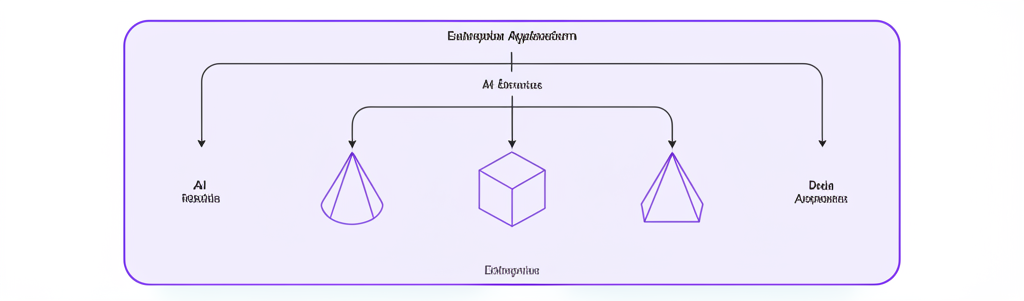
Workflow Process
End-to-End AI Integration
Our platform provides a complete workflow for connecting your enterprise data to AI models securely and efficiently.

Data Source Connection
Connect to your enterprise data sources including databases, file systems, APIs, and vector databases with pre-built connectors that maintain security and compliance.
- Database connectors (SQL, NoSQL)
- File system access with security controls
- API integrations with authentication
Server Configuration
Design your MCP server visually with our intuitive drag-and-drop interface. Configure components, set up data flows, and establish security parameters without writing code.
- Visual drag-and-drop builder
- Component configuration
- Data flow mapping and transformation
Model Integration
Connect to leading AI models including OpenAI's GPT-4o, Anthropic's Claude, Meta's Llama, and more. Configure model parameters and optimize for your specific use cases.
- AI model selection and configuration
- API key management with rotation
- Context window optimization
Security Setup
Implement comprehensive security controls including access management, encryption, compliance settings, and audit logging to protect your data and meet regulatory requirements.
- Role-based access controls
- End-to-end encryption
- Compliance frameworks (GDPR, HIPAA, etc.)
Testing & Validation
Thoroughly test your MCP server configuration with built-in validation tools. Verify functionality, performance, security, and compliance before deployment.
- Functional testing tools
- Performance metrics and optimization
- Security scanning and validation
Deployment
Deploy your MCP server to your preferred environment with flexible options including cloud, on-premises, and hybrid deployments. Monitor performance and scale as needed.
- Multiple environment support (dev, staging, prod)
- Scaling configuration and auto-scaling
- Monitoring and health checks
AI Model Flexibility
Choose the Right AI Model for Your Needs
MCP Tool supports integration with leading AI models, giving you the freedom to select the best model for each specific use case.

OpenAI GPT-4o
OpenAI's most advanced model with multimodal capabilities, powerful reasoning, and a large context window.
Best For
- Complex reasoning tasks
- Image and text processing
- Enterprise applications requiring accuracy
Anthropic Claude 3.7
Claude offers an impressive context window and strong reasoning capabilities with excellent instruction following.
Best For
- Long document analysis
- Detailed instruction following
- Cost-effective large context processing
Meta Llama 3 70B
An open-source model that can be deployed on-premises for organizations with strict data sovereignty requirements.
Best For
- Air-gapped environments
- Data sovereignty requirements
- Full control over model deployment
AI Modules
Powerful AI Modules for Every Need
MCP Tool provides specialized AI modules that handle different aspects of AI integration, from model management to data processing and security.
Model Orchestration
Intelligently routes requests to the appropriate AI models based on task requirements, cost constraints, and performance needs.
Key Features
- Multi-model routing
- Cost optimization
- Fallback mechanisms
Real-world example
A financial services firm uses Model Orchestration to route simple queries to cost-effective models while sending complex analysis to specialized financial models, reducing costs by 65%.
Data Connector Hub
Provides standardized interfaces to connect AI models with enterprise data sources, from CRMs to databases and APIs.
Key Features
- Pre-built connectors
- Custom connector SDK
- Data transformation
Real-world example
A healthcare provider connected their patient records system to their AI assistant in just 2 days using pre-built connectors, a task that previously took 6 weeks of custom development.
Workflow Engine
Orchestrates complex AI workflows involving multiple models, data sources, and processing steps with visual design tools.
Key Features
- Visual workflow designer
- Conditional branching
- Error handling & retries
Real-world example
A manufacturing company automated their quality control process by creating a workflow that analyzes images, identifies defects, and routes issues to the appropriate department.
Security & Governance
Ensures AI interactions comply with security policies, data privacy regulations, and organizational governance requirements.
Key Features
- Role-based access control
- Audit logging
- Compliance reporting
Real-world example
A regulated financial institution uses the Security & Governance module to ensure all AI interactions are logged, auditable, and compliant with GDPR and financial regulations.
Performance Optimizer
Maximizes AI performance through caching, request batching, and intelligent resource allocation while minimizing costs.
Key Features
- Response caching
- Request batching
- Cost optimization
Real-world example
An e-commerce company reduced their AI response times by 70% and cut costs by 45% using the Performance Optimizer for their product recommendation system.
Developer Tools
Comprehensive tools for developers to build, test, and deploy MCP integrations, including SDKs, APIs, and debugging tools.
Key Features
- SDKs for multiple languages
- Testing & debugging tools
- CI/CD integration
Real-world example
A software development team integrated MCP into their CI/CD pipeline, automatically testing AI interactions with each code commit and reducing bugs by 80%.
Success Stories
MCP in the Wild: Real-World Transformations
See how organizations across industries are using MCP Tool to transform their AI integration capabilities.

Global Financial Services Firm
"Before MCP, integrating our AI models with our core banking systems was a 6-month project requiring specialized developers. Now, we can deploy new AI integrations in days, not months. We've reduced development costs by 70% and accelerated our AI innovation roadmap by years."
Sarah Johnson
CTO, Global Financial Services

National Healthcare Provider
"Integrating AI with our patient records system while maintaining HIPAA compliance was a major challenge. MCP Tool's security layer and healthcare-specific connectors allowed us to safely deploy AI assistants for our clinicians, improving patient care while ensuring data privacy."
James Wilson
CISO, National Healthcare Provider

Global E-commerce Platform
"We needed to connect our product catalog, customer data, and inventory systems to our AI-powered recommendation engine. With MCP Tool, we built this integration in 2 weeks instead of the 3 months we had budgeted. The performance optimization layer also reduced our AI costs by 45%."
Emily Zhang
VP of Engineering, Global E-commerce Platform
Ready to transform your AI integration?Join our early access program today.
Be among the first to experience the power of MCP Tool. Our early access program gives you priority access to our platform, dedicated support, and the opportunity to shape the future of AI integration.
Ready to get started?
Join the growing community of organizations transforming their AI integration capabilities with MCP Tool.